This post may contain affiliate links. The Review Wire may collect a share of sales if you decide to shop from them. Please see my full disclosure policy for details.

By now, you have probably switched to digital photography. But you probably still have old film slides stuffed in a box like I do, maybe even some 35 mm slides hidden somewhere. This is where the Film 2 SD Scanner can help. With my mom recently moving from her house of 40 years to an apartment, we found things you wouldn’t believe! We also found plenty of pictures, but they were on film. I was so excited to use this to check out everything we discovered!
The Film 2 SD Scanner Includes;
- Film 2 SD Scanner
- Rapid Slide Feeder
- Slide & Negative Holders
- SD Card
- Cleaning Brush
- USB Cable
- Power Adapter
- Quickstart Guide
With all these parts and pieces, it looks a lot harder than it is. I found it relatively easy to get set up and start scanning. The scanner has four buttons: Power, Mirror, Flip, and OK. So, even if you place the film upside down or backward, you can easily tap the buttons to adjust the image. The scanner needs a power supply; you can use the power adapter or the USB and hook it up directly to your computer. It offers an SD Card slot located on the backside of the scanner, so you do not need a computer for the Film 2 SD to work. By loading photos on the SD card, you can view the pictures on mobile devices, picture frames, TVs, and computers.
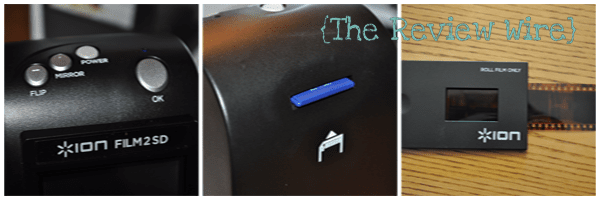
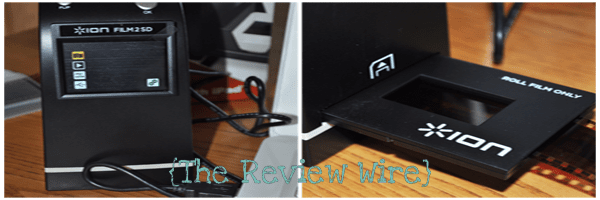
The film holder takes the flat negatives and the negatives from a roll; I tested a flat negative. Place the negative in the provided holder and insert it into the scanner. You can push and pull the negative to view the image on the screen. Once you are satisfied with the image, press OK, and the image is captured.
To use in the USB mode, once you turn the scanner on, you need to use the buttons to find the USB Mode function (it looks like a sideways pitchfork). The Film 2 SD appeared on my desktop, along with opening iPhoto. The SD card had all the images I had saved, and I can now import them into iPhoto. I find that most of the pictures need to be color-corrected as they have a “vintage” color to them.
I placed the image below in Photoshop to correct the vintage feel; as you can see, it is more accurate to color now. I love that with digital photography, it is so easy to correct colors, touch up faces, or whatnot. I now can do the same with these older pictures that I have! I had a blast looking at pictures from the past. I am glad I got them from a shoebox and can now show them off.

I love this machine; thank you, ION, for sending me to review! Now, if I could only find the time to transfer all my old negatives…can you provide that, too?
Stay Connected:
- Visit the ION Audio Website
- Like ION Audio on Facebook
Buy It:
- You can find ION Audio products at your local Target, Walmart, Best Buy stores, or online at Amazon.

Yes, I do have old negatives everywhere, I thought you had to take them somewhere to have that done!
What an awesome product, I like the ilp too
Interesting Gadget! I would love to have one and get my hands on to revive the old memories 🙂
This so neat. Looks like a great product!!!!!!!!