This post may contain affiliate links. The Review Wire may collect a share of sales if you decide to shop from them. Please see my full disclosure policy for details.
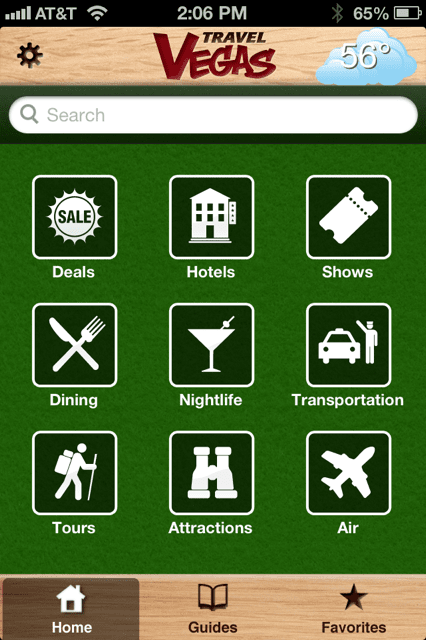 UPADATE: TThis app is no longer available. Please visit our other travel reviews.
UPADATE: TThis app is no longer available. Please visit our other travel reviews.
If you have ever visited Las Vegas or are planning to, you will want to download the TravelVegas: Las Vegas Deals App on your smartphone.
My business travel takes me to Vegas multiple times per year for meetings and conferences. It’s a busy place with countless things to do and places to eat. The problem for most, unless you are a committed regular and have time to explore on your own, finding time and money-worthy places.
The TravelVegas app is a quick download from the App store at 42MB. I grabbed mine and was up and running seconds after the download was completed. The first time you tap to open you are asked for your email. This is to receive deals and offers. Mercifully, the app allows you to bypass this step. I can’t vouch for how much or how little email you would receive but I get enough and skipped this step. Data connection, via cell or WiFi, is required to use the app.
Once you are in the app you will find the home screen easily organized by click-able sections such as hotels, dining, shows, etc. Selecting any of these brings up an alphabetized listing. I found this quick and usable. For example, in dining, you can scroll until something useful pops up, click down to see details such as location, directions, and a call button. Many even have menus to click on. Very nice, especially to pre-plan your dining adventure. This click-down detail allows you to get as much or as little detail as you need to make your decision. Each section, tours, hotels, etc function the same way. Smooth and easy with almost no lag at all. Some travel apps place restaurants into categories such as Steakhouse, Italian, French. TrvaelVegas is no different and it is easily accessible in each section. You can even search if you have a recommendation from someone.
A neat little addition that I used often was the Guides tab on the bottom of the home screen. This area contains some well-written and concise guides for visiting Vegas. Everything from taxi tips to attractions for kids. This will help even a seasoned traveler navigate the 24-hour fun that is Vegas. It’s a neat addition to a solid app and somewhat hidden. Making it a button on the home screen of the app would make it more visible.
If you are planning a trip to Vegas this app is a must-have to prepare and get acquainted with all there is to do…even if you have been many times. You will even find a deals section but make sure to shop around. Even if you have just stepped off your flight, the app is small enough to grab over your data connection and target a great place for a meal. As a frequent traveler, I rate this app 4 stars out of 5 in the app store. My only knock is that I can’t share what I find quickly. Being able to text a link to a restaurant would help coordinate with my travel companions. Aside from that, it’s the app to have when visiting Las Vegas.
I tested the app on an iPhone 4S using ATT. This app is designed for both iPhone and iPad and is FREE to download.
Written by Contributing Editor, David G.
Disclosure: This is a sponsored post. All views and opinions with regard TravelVegas: Las Vegas Deals App Review, products, or the company are my own and were not influenced by the company.

Perfect timing! My sister in law is visiting Vegas for the first time and she leaves in 2 weeks! I’m going to forward this to her. It will come in handy while she’s exploring the city.
Glad to see that something I review comes in handy!! Thanks for sharing.
Dena